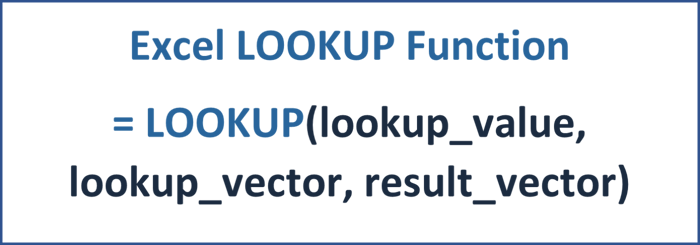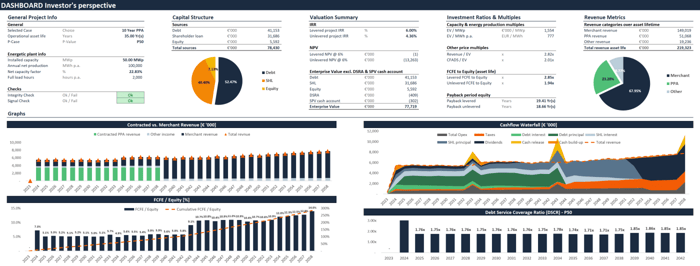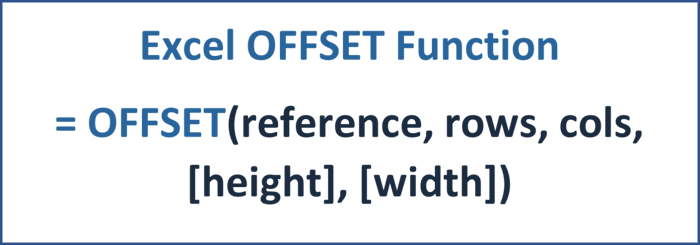The LOOKUP Function in Microsoft Excel is a versatile function that can retrieve data from a table or range of cells based on a specified value. There are three types of LOOKUP functions in Excel: the VLOOKUP function, the HLOOKUP function, and the LOOKUP function.
We will guide you through how to use all three LOOKUP functions and which one to prefer when building a best-practice financial model for renewable energy investments.
VLOOKUP Function
The VLOOKUP function (vertical lookup) searches for a value in the first column of a specified table and returns a value in the same row from a specified column. Here's the basic syntax for the VLOOKUP function:

where:
· lookup_value is the value you want to search for in the first column of the table.
· table_array is the range of cells that contains the table.
· col_index_num is the column number in the table from which you want to retrieve the value.
· [range_lookup] is an optional argument that specifies whether you want an exact match (0 or FALSE) or an approximate match (1 or TRUE). The default value is 1 (TRUE).
HLOOKUP Function
The HLOOKUP function (horizontal lookup) searches for a value in the first row of a specified table and returns a value in the same column from a specified row. Here's the basic syntax for the HLOOKUP function:

where:
· lookup_value is the value you want to search for in the first row of the table.
· table_array is the range of cells that contains the table.
· row_index_num is the row number in the table from which you want to retrieve the value.
· [range_lookup] is an optional argument that specifies whether you want an exact match (0 or FALSE) or an approximate match (1 or TRUE). The default value is 1 (TRUE).
LOOKUP Function
Unlike the VLOOKUP and HLOOKUP functions, the LOOKUP function is not limited to searching for data in a single column or row and can search data vertically as well as horizontally.
Here's the basic syntax for the LOOKUP function:

where:
· lookup_value is the value you want to search for in the lookup vector.
· lookup_vector is the range of cells that contains the values you want to search.
· result_vector is the range of cells that contains the values you want to return based on the lookup.
To use the LOOKUP function in Excel, simply enter the function into a cell and specify the required arguments. For example, if you have a table of data in cells A1 to B10, and you want to retrieve the value in cell B5 based on the value in cell A5, you could use the following formula: =LOOKUP(A5, A1:A10, B1:B10).
Why is the LOOKUP function the best option for building a robust financial model?
The LOOKUP function is considered to be better to use and less prone to errors than the VLOOKUP and HLOOKUP functions for several reasons:
1. Simplicity: The LOOKUP function is simpler and easier to use than the VLOOKUP and HLOOKUP functions, as it requires fewer arguments.
2. Flexibility: The LOOKUP function can search data both vertically and horizontally, while the VLOOKUP and HLOOKUP functions are limited to searching data in a single column or row.
3. Error-resilience: The LOOKUP function is less prone to errors, as it automatically returns the closest match if an exact match is not found. In contrast, the VLOOKUP and HLOOKUP functions can return an error if an exact match is not found and the [range_lookup] argument is set to 0 or FALSE.
4. Performance: The LOOKUP function is faster and more efficient than the VLOOKUP and HLOOKUP functions, as it can handle large amounts of data more quickly.
In conclusion, the LOOKUP function in Excel is a powerful and flexible function that can retrieve data from a table or range of cells. It is considered to be better and less prone to errors than the VLOOKUP and HLOOKUP functions, making it a useful tool for anyone who needs to search for and retrieve data in Excel.
How to properly apply the LOOKUP function in a financial model for renewable energy investments?
Do you want to learn how to use the LOOKUP function within a financial model created explicitly for renewable energy investments? Then check out the Advanced Renewable Energy Financial Modeling course.
Article sources
LOOKUP function - Excel for Microsoft 365