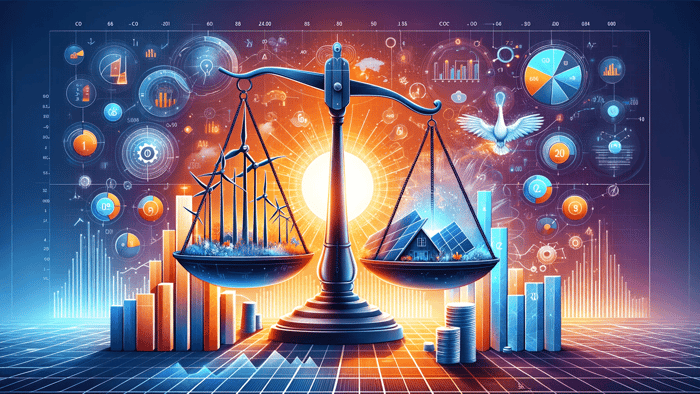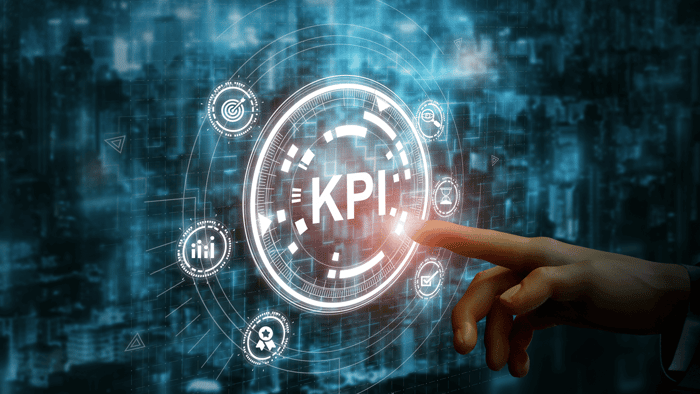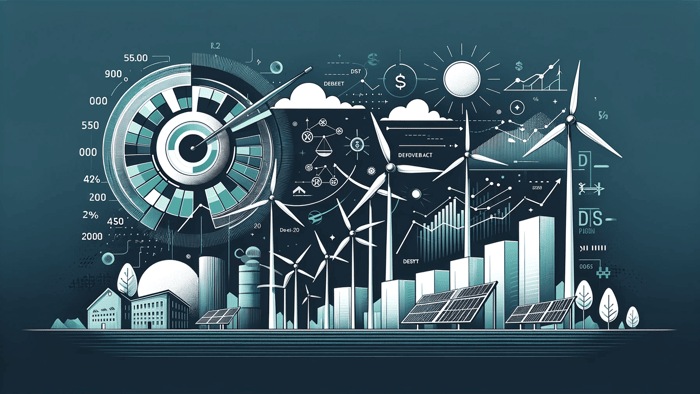In project finance modeling, efficiency and precision are key. Whether you're using a Windows PC or a Mac, mastering the most commonly used project finance modeling shortcuts can significantly speed up your workflow and enhance your modeling skills. Here, we'll explore some of the most essential Excel shortcuts tailored specifically for project finance modeling for both Windows and Mac users.
Introduction
Project finance modeling requires a blend of accuracy and speed. Shortcuts are more than just time-savers; they're a vital part of a financial modeler's toolkit.
In this guide, we'll dive into the most useful project finance modeling shortcuts that are particularly helpful in the context of project finance.
Navigation Shortcuts
Action | Windows | Mac |
Move to the edge of the current data region | CTRL + Arrow Keys | CTRL + Arrow Keys |
Move to the beginning of the worksheet | CTRL + Home | FN + CTRL + Left |
Switch between worksheets | CTRL + Page Up/Down | CTRL + Page Up/Down |
Move one screen up | Page Up | FN + Up |
Move one screen down | Page Down | FN + Down |
Move one screen left | ALT + Page Up | FN + Option + Up |
Move one screen right | ALT + Page Down | FN + Option + Down |
Move to the next cell | TAB | TAB |
Cancel cell entry and get out of cell | ESC | ESC |
Selection Shortcuts
Action | Windows | Mac |
Extend the selection of cells | SHIFT + Arrow Keys | SHIFT + Arrow Keys |
Select a range of cells | CTRL + SHIFT + Arrow Keys | CTRL + SHIFT + Arrow Keys |
Select the current region around the active cell | CTRL + SHIFT + * (asterisk) | |
Select the entire column | CTRL + Spacebar | CTRL + Spacebar |
Select the entire row | SHIFT + Spacebar | SHIFT + Spacebar |
Select the entire worksheet | CTRL + A | CMD + A |
Formatting Shortcuts
Action | Windows | Mac |
Access customized cell styles | ALT + H + J | |
Open the "Format Cells" dialog box to access various formatting options | CTRL + 1 | CMD + 1 |
Apply or remove bold formatting | CTRL + B | CMD + B |
Apply or remove italic formatting | CTRL + I | CMD + I |
Apply or remove underline formatting | CTRL + U | CMD + U |
Clear all content from a selected cell or range | ALT + H + E + A | |
Hide selected columns | CTRL + 0 | CTRL + 0 |
Editing Shortcuts
Action | Windows | Mac |
Edit the active cell | F2 | F2 |
Copy selected cells | CTRL + C | CMD + C |
Cut selected cells | CTRL + X | CMD + X |
Paste copied or cut cells | CTRL + V | CMD + V |
Undo the last action | CTRL + Z | CMD + Z |
Fill down | CTRL + D | CTRL + D |
Fill right | CTRL + R | CTRL + R |
Find and replace | CTRL + F | CTRL + F |
Insert rows | CTRL + SHIFT + + | CTRL + SHIFT + + |
Delete cells | CTRL + - | CMD + - |
Group a selected range of rows together | SHIFT + ALT + Right Arrow | CMD + SHIFT + K |
Ungroup a selected range of grouped rows | SHIFT + ALT + Left Arrow | CMD + SHIFT + J |
Name selected cell or range | ALT + F3 |
|
Increase decimal | ALT + H + 0 |
|
Decrease decimal | ALT + H + 9 |
|
Paste Special Shortcuts
Action | Windows | Mac |
Paste only the formatting (including font, color, borders, etc.) from the copied cells | CTRL + ALT + V + T | CTRL + CMD + V + T |
Paste only the values from the copied cells | CTRL + ALT + V + V | CTRL + CMD + V + V |
Paste only the formulas from the copied cells | CTRL + ALT + V + F | CTRL + CMD + V + F |
Paste only the column widths from the copied cells | CTRL + ALT + V + W | CTRL + CMD + V + W |
Paste the copied cells while transposing their orientation (rows become columns and vice versa) | CTRL + ALT + V + E | CTRL + CMD + V + E |
Formula Shortcuts
Action | Windows | Mac |
Fill the selected cell range with the current entry | CTRL + ENTER | CTRL + Return |
Toggle references | F4 | CMD + T |
Repeat the last action | F4 | CMD + Y |
AutoSum the numbers above | SHIFT + ALT + = | CMD + T |
Trace dependents | CTRL + ] | CTRL + ] |
Trace precedents | CTRL + [ | CTRL + [ |
Secret Sauce Shortcuts
Action | Windows | Mac |
Access Data Validation | ALT + D + L or ALT + A + V + V |
|
Access GoalSeek | ALT + A + W + G |
|
Access VBA coding interface | ALT + F11 |
|
Access Name Manager | CTRL + F3 | FN + CTRL + F3 |
Display formulas instead of cell values | CTRL + ` (grave accent) | CTRL + ` (grave accent) |
Other Shortcuts
Action | Windows | Mac |
Save the current workbook | CTRL + S | CMD |
Open the "Find" dialog box. | CTRL + F | CTRL + F |
Open the "Find and Replace" dialog box | CTRL + H |
|
Print the current workbook | CTRL + P | CMD + P |
Calculate all worksheets in all open workbooks | F9 | FN + F9 |
Calculate the active worksheet | SHIFT + F9 | FN + SHIFT + F9 |
Conclusion
Mastering these project finance modeling shortcuts can significantly enhance your efficiency in project finance modeling. Remember, practice makes perfect. Incorporate these project finance modeling shortcuts into your daily modeling tasks, and soon they'll become second nature.